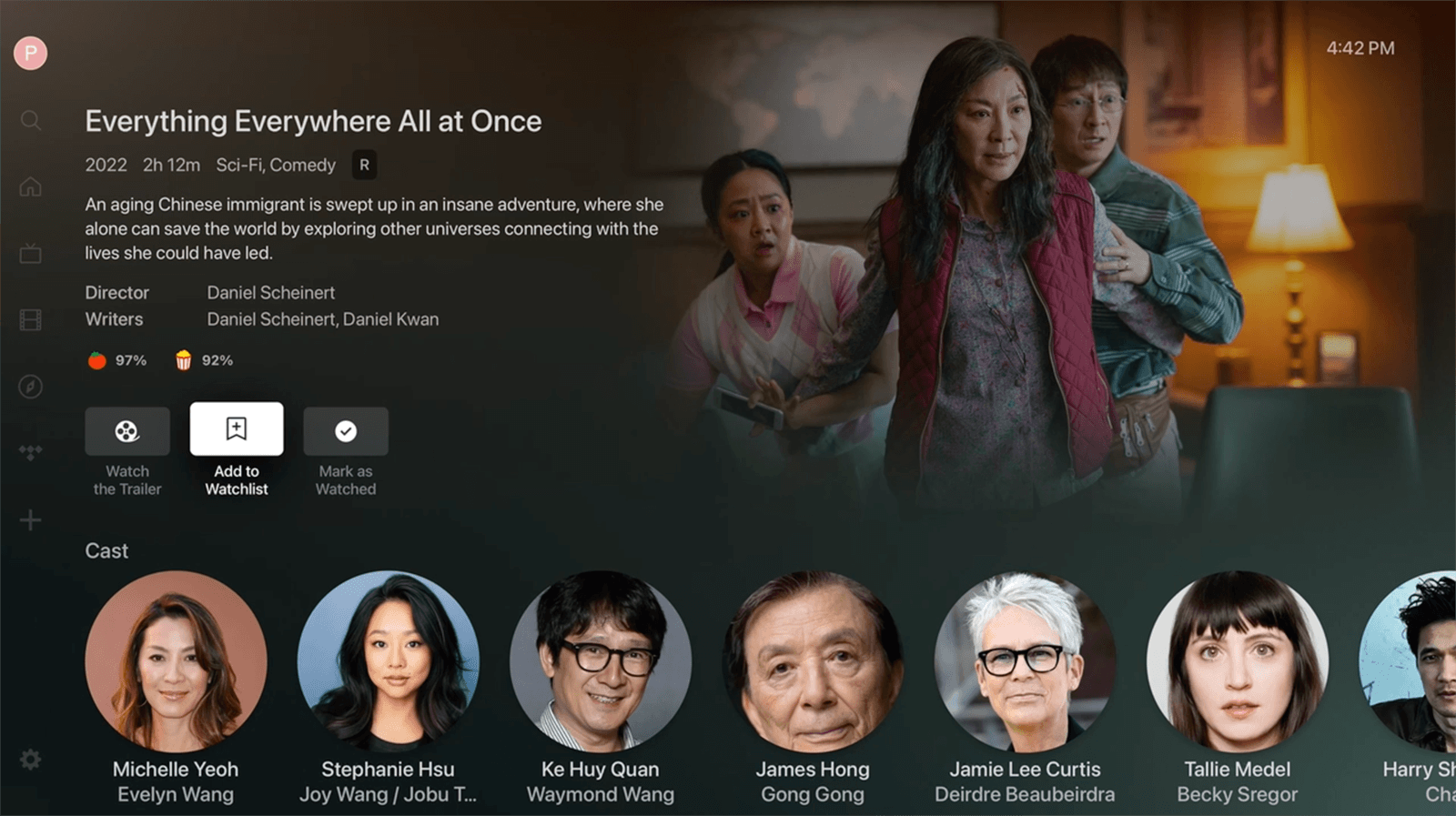Plex recently launched some ambitious new features aimed at addressing what the company calls the “streaming struggle.”
While the term is partly a marketing exercise, Plex accurately describes it as the act of spending too much time bouncing around from service to service trying to home in on something to watch.
As for what Plex aims to do about the phenomenon, the company’s touting a new Discover section within its app, as well as a universal watchlist meant to organize your must-watch shows and movies in one place. The company launched these new features in early April and we’ve spent some time exploring what they can do.
Can Plex’s fancy new tricks help cure that so-called “streaming struggle”? Read on for our hands-on first impressions.
(Editor’s note: This article is based on our recent video detailing our hands-on experiences with Plex’s new features. You can check out the video below.)
In short, the new additions allow users to search for shows and movies and Plex will serve up results from what it says is “virtually any streaming service.” If a given title isn’t currently available within Plex’s own catalog, the search results will present options for services that do offer access.
Beyond that, Plex is also offering a “universal” watch list, where you can list off the titles you eventually want to check out, and the app will let you know when where they’re available on the services you subscribe to, or if you need to check out other options to gain access.
The new features also support upcoming movies and shows. Plex’s press materials use the new Doctor Strange in the Multiverse of Madness as an example. At the time of our hands-on, the film was still upcoming, but Plex’s app offered access to trailers and related content. Odds are, when the film eventually makes its way to Disney+, you’ll see that option show up in search results.

At least, that’s how Plex says it’s all supposed to work, so let’s gets some hands-on time with the new tools.
We tried out Plex’s new features on several platforms, including Android TV, Apple TV, iPhone, Roku, and the webOS software built into a 2018-era LG OLED.
If you haven’t tried the new tools out already, the Plex app will likely greet you with a few intro screens, including one that lets you select the streaming services you’re most interested in. You can tweak that list to add or subtract services later on via the Settings menu.
In all, the app supports 168 services, at least when we took a look, and Plex says it’ll surface search results from them all.

Once you’re able to explore the app, you’ll see a new section dubbed Discover, which currently carries a “Beta” label to make it clear these new features are still works in progress. In any case, the Discover section is where you’ll search for titles on all those streaming services. If a given title is available, you’ll see tiles for the various options — including notes on whether access to that title is free, free with a subscription to a given service, or available to buy or rent.
As we scrolled though the Discover section, we saw Trending content, including trailers for upcoming movies, and what Plex labeled as currently popular on the services we selected. Those trending titles included Pachinko on Apple TV+ and Turning Red on Disney+.
Elsewhere in the Discover tab, you’ll get suggestions for new content on your preferred services, and others — as well as rows dedicated to specific genres, like New for the Family, or Popular in Drama.

As for actually choosing a title to play, that experience might differ depending on which platform you’re using.
On some versions of Plex’s app, you can select a given title and the Plex app will open the appropriate service for you, which can be a pretty seamless transition from search to actually viewing content.
However, that ability to open another service’s app was not available on all versions of Plex’s software, with Plex’s HTPC and Smart TV apps listed as currently unable to open up other apps. Plex’s Roku app is also unable to perform the app-switching trick.
When we attempted to open Turning Red, it correctly listed Disney+ as the streaming service of choice, but when we selected that option, we got a message saying that, for now at least, we’d need to open the appropriate app on our own.

It’s not a huge dealbreaker, but it does interrupt that seamless experience, and highlights the Beta nature of this new feature.
When we tried the same trick on Plex’s Apple TV app, we were quickly transported to the Disney+ app, and brought directly to the Turning Red details page.
As for the search function, we were able to track down old favorites and upcoming titles fairly easily.
Brand-new options, like the Michelle Yeoh film Everything Everywhere All at Once, offered up trailers and the option to add it to our watchlist.

Speaking of that watchlist, it gets it own section within the Home section of Plex’s app. Scroll over to it, and you’ll see your current collection to must-watch shows and films.
Also, the Discover section will also feature your Watchlist selections under a section called Available from Your Watchlist.
However, in our initial tests, the Roku version of the app only showed Turning Red as our sole Watchlist title in this Discover section. Opening up Options and then choosing to Browse the section finally revealed the other available titles in our Watchlist.
Meanwhile, we didn’t have such issues on other platforms, including the webOS version on our LG OLED.

Initial Thoughts and What We’d Like To See Next
Overall, Plex’s new features are certainly intriguing and seem to address some key issues with streaming entertainment. Namely: Keeping track of which services are offering the titles you’re actually interested in and making it easier to compile a service-agnostic watchlist.
But, as Plex readily points out, this is still a Beta product, so what tweaks and improvements would we like to see moving forward?
For one, we’d like for a seamless transition from finding a search result in Plex’s app to firing up the desired show or movie in another service’s app. As it stands, not all versions of Plex’s app can manage that transition, so we’d love to see more consistency in the future.
We’d also like more stability overall. We ran into some issues trying to access the Discover section on our iPhone app, which serves as yet another reminder of the its Beta nature.
Also, while pulling in search results from other services seems to work well at the moment, it’ll be interesting to see how those other companies react to more users initiating their search in Plex instead of their own app. If Plex is using mostly automated processes to stay on top of what’s available on other services, time will tell if other services continue to play nice with Plex. For now, it’s definitely a useful feature and well worth trying out.
And one minor request: When you’re scrolling through the list of 160+ streaming services, a search function would be nice. It takes quite a while to navigate down to a service like Vudu.
Overall, then, Plex’s new additions seem like useful additions and feels on-brand for a company that’s often looking to establish a broader streaming service skillset. If it can smooth out some rougher edges and work toward a more consistent and stable experience the new Discover and Universal Watchlist functions can be useful tools for those trying to keep track of their faves across an increasingly fragmented streaming landscape.