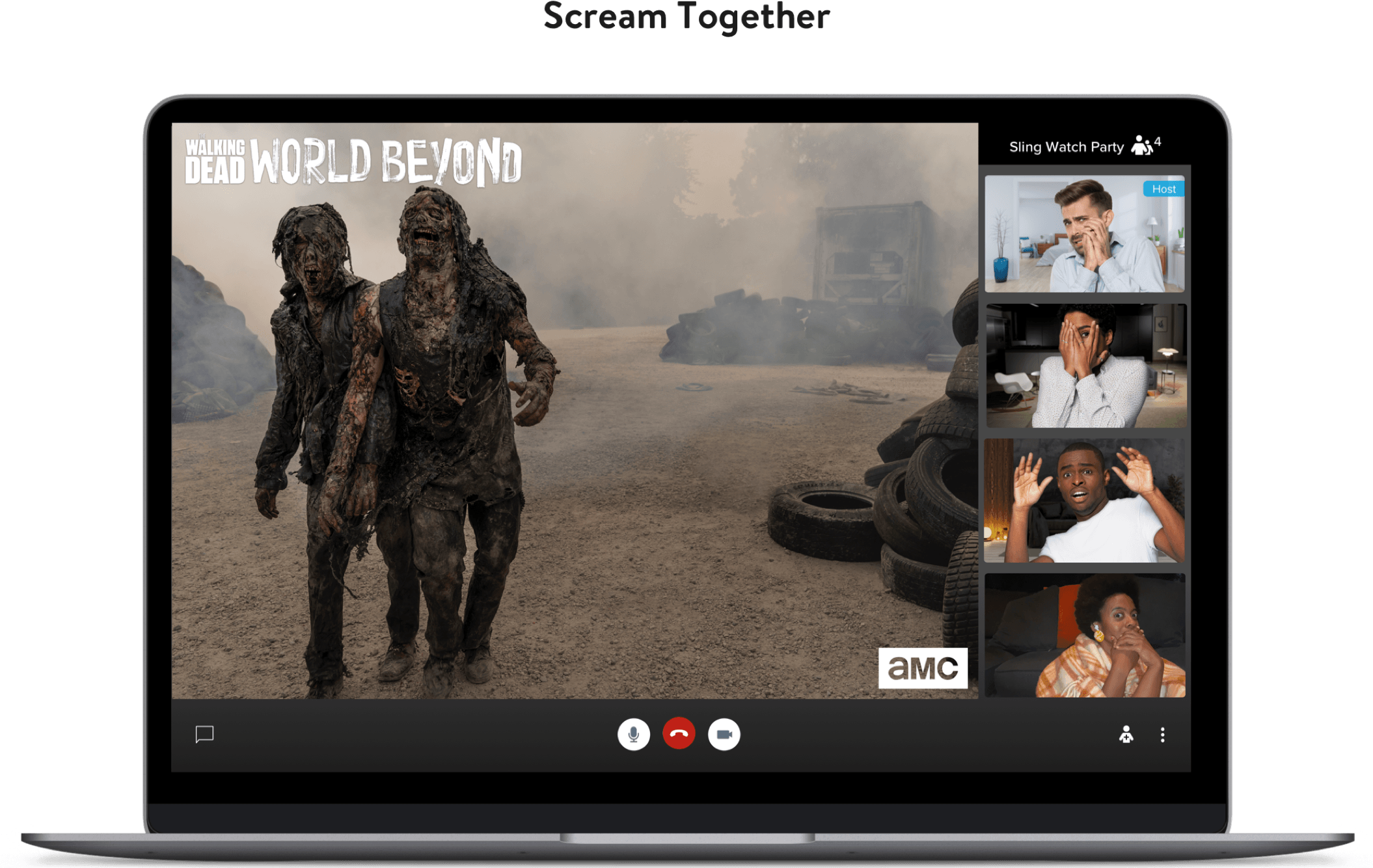After launching a Watch Party feature last September, Sling TV has now expanded the feature to iOS devices. Subscribers can now create and join Watch Parties on mobile to have a shared viewing experience on iOS devices.
Paid subscribers can host watch parties and invite up to three guests to a single party for up to 10-hours of simultaneous viewing.
With Sling Watch Party, subscribers can watch live and on-demand content from Sling Orange, Sling Blue, Sling Latino, and Sling International, along with any Sling TV Extra that user is subscribed to. All participants have full control over their own video camera, the volume of their individual content stream and volume of video chat streams received from other participants. The host of the part is in control of playing, pausing, and rewinding on-demand content.
To Host a Sling Watch Party:
- Sign in to your Sling account
- Select any eligible live or on-demand title
- Select “Create Watch Party” from the title’s information screen
- Invite up to three guests with a unique, shareable link or via email
- Click “Start Watching”
Right now, you can sign up for Sling for just $10 for your first month.